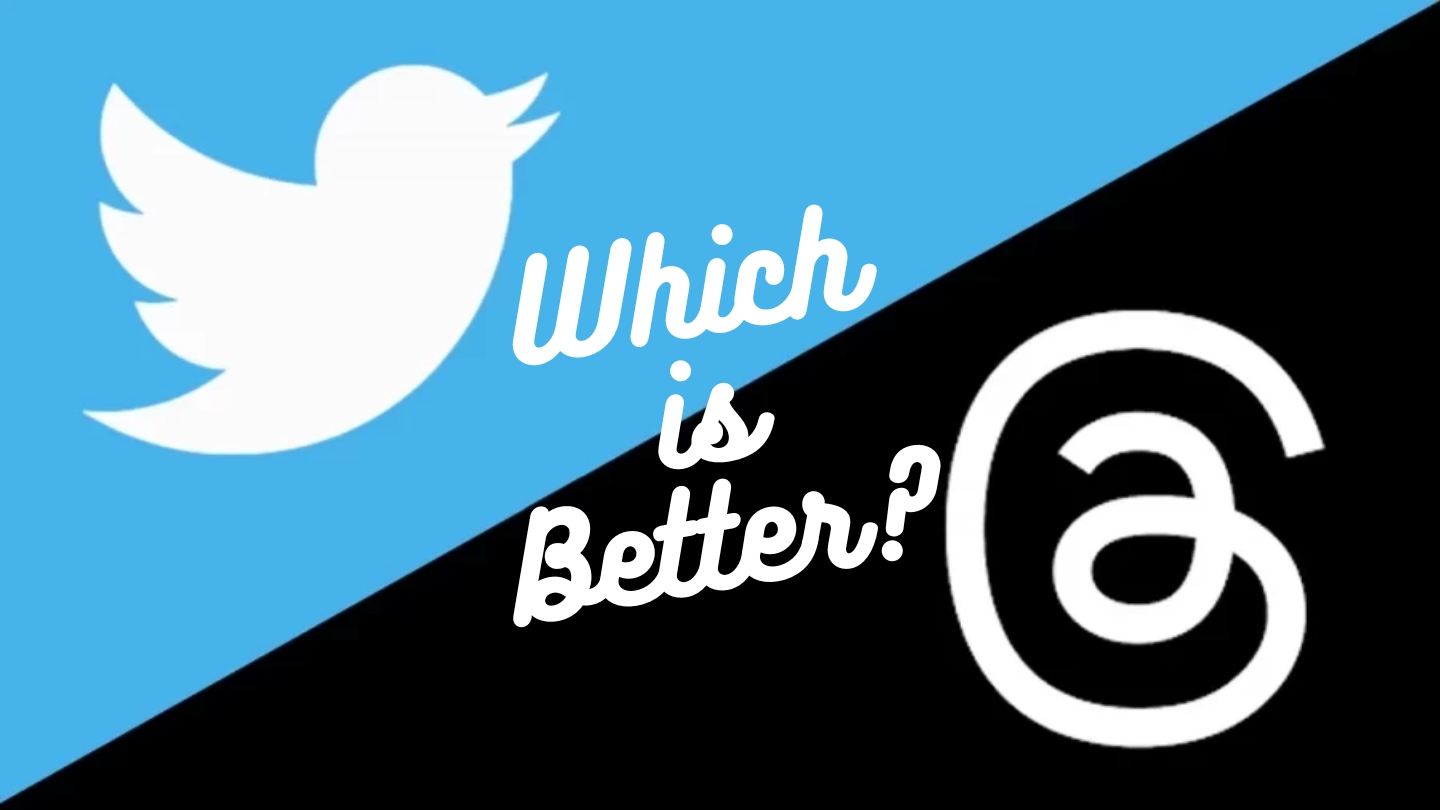How Instagram Threads App is better than Twitter?
Meta’s Twitter competitor, the Instagram Threads App, is scheduled to launch on July 6, 2023, at 10 AM ET. The app’s readiness for release is evident from its presence on the App Store, specifically designed for iPhones. Additionally, keen observers recently discovered an early listing for the app on the Google Play Store. Meta has teased the launch of the Instagram Threads App through a symbol of a ticket in the search bar, building anticipation for its release.
When users tap on the spinning ticker symbol, it displays their Instagram username along with the adjusted local launch time, taking into account the original 10 AM ET release. The introduction of Threads is happening amidst recent turmoil faced by its primary competitor, Twitter. Twitter has implemented temporary rate limitations for logged-in users, which could potentially restrict their access to tweets once certain thresholds are reached.
Meta, previously recognized as Facebook & Instagram, is preparing to unveil a new app named Threads on July 6, 2023. As users increasingly seek alternatives, Threads aims to compete with Twitter in the social media realm. The app, which is linked to Instagram, recently made an appearance on both the Apple App Store and Play Store, generating anticipation for its imminent launch. Meta’s countdown website is intensifying the excitement surrounding Threads, positioning it as a “text-based conversation” platform that offers users a space to engage in discussions on a variety of topics. The official website for the Threads App is located at https://www.threads.net/.
Details of Instagram Threads App
| Developer | Meta |
| Category | Technology |
| Launch Date | July 6, 2023 |
| Platforms | iOS (App Store), Android (Play Store) |
| Features | Text-based conversations, community discussions, following favourite creators, connecting with like-minded users, sharing ideas and creativity |
| Integration | Linked to Instagram, use Instagram handle to log in, access to Instagram followers and network |
| User Interface | Similar to Twitter, with reposting, liking, and reply settings control |
| Teaser and Countdown | Published on Instagram Threads App, spinning ticket with QR code leading to threads.net |
| Competition | Twitter, BlueSky, Mastodon |
| Context | Launching amid Twitter’s rate limitations and user exodus due to recent changes |
| Privacy Considerations | The app may collect various data, including health, financial, contact, browsing, and location information |
| Source of Information | The app Store page, Play Store listing, teasers, and sleuths’ discoveries |
| Official Site | https://www.threads.net/ |
Instagram Threads App Features
Created by Meta, the Instagram Threads App presents an array of features and boasts a strong integration with Instagram. It serves as a platform for text-based conversations and community discussions spanning a wide range of topics. Users have the ability to follow their preferred creators, connect with individuals who share similar interests, and showcase their own ideas and creativity. The app seamlessly integrates with Instagram, enabling users to utilize their existing Instagram handle and tap into their entire network of followers. With a user interface reminiscent of Twitter, Threads offers functionalities such as reposting and reply control. Its overall objective is to elevate user engagement and cultivate a strong sense of community.
| Features and Integration |
|---|
| Text-based conversations |
| Community discussions |
| Following favorite creators |
| Connecting with like-minded individuals |
| Sharing ideas and creativity |
| Deep integration with Instagram |
| Use of Instagram handle as login |
| Access to entire network of Instagram followers |
| Similar user interface to Twitter |
| Features like reposting and controlling replies |
How to download Instagram Threads App Play Store For Android:
- Open the Google Play Store on your Android Mobile Devices.
- In the search bar, type “Instagram Threads”.
- Locate the official Threads app from Instagram and tap on it.
- Click On the “Install” button.
- Wait for the app to download and install on your Mobile device.
- Once installed, you can open the Threads app and log in using your Instagram account credentials.
How to Download Instagram Threads App Store For iOS (iPhone or iPad):
- Open the App Store on your iOS device/iPhone.
- In the search tab, “Instagram Threads” search.
- Find the official Threads app from Instagram and tap on it.
- Tap the “Get” or “Download” button.
- download using your Apple ID password, Face ID, or Touch ID.
- Wait for the app to download and install App.
- After installation, you can open the Threads app and sign in using your Instagram account details.
FAQ
- When is the launch date for the Instagram Threads App?
- Is the Instagram Threads App available for download?
- How can I download the Instagram Threads App?